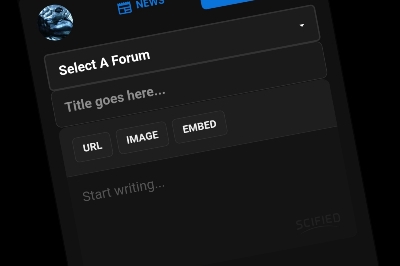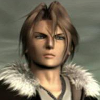Scified's 2025 UI update comes with a brand new, custom WYSIWYG editor. Built from the ground up. To simplify forum discussion and interactions, options on the editor have been reduced to sharing links (URL), Images and select Embeds (YouTube videos, Twitter posts, etc...). To add images, Scified lets you upload images directly from your device by clicking the IMAGE button. You can also copy & paste images from other sources online if it has a proper image url path, it will display in your post in real time.
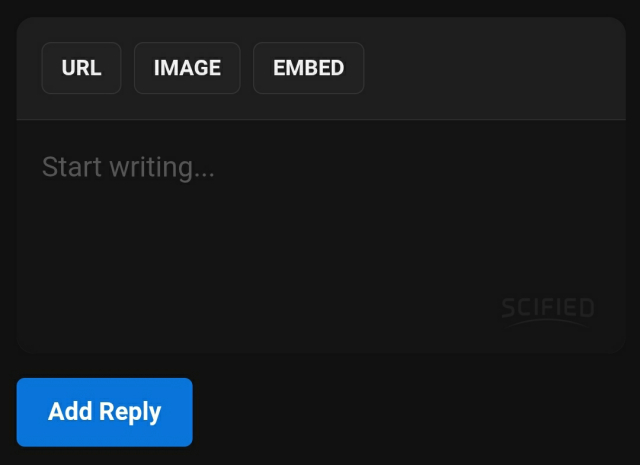
If an image is not successfully uploaded, an error will appear and the image won't show.
Acceptable forms of images include: jpg, jpeg, png, gif and webp.

Scified UI Updates: New profile notifications!
A number of updates have rolled out across the Scified network this week, improving a number of areas of the site. One major improvement is the user i...

Different types of content & how to post them on Scified websites
Scified has been upgraded for 2025 and the updates keep rolling! This article will help new members and legacy members better understand how the site ...

Scified 2019 Update - New UI, Design and Features!
Scified has officially been upgraded for 2019! As many of you will have noticed today the site has a dramatically new look. We\'ve done away with the ...

Earn XP points when you post on Scified
Many forums and online communities reward members for posting engaging and on-topic discussions. On Scified, you earn XP (Experience Points) any time ...

Subscribe to Blogs on Scified for instant updates on your favorite movies, games & topics!
Exclusive to registered members of Scified, this subscription feature allows you to essentially "follow" new content from specific Blogs you designate...