How to Post Images
Site News & Help Forum Topic

Chris
AdminAtmanOct 17, 2012LockedPinned Topic12789 Views0 RepliesPosting images to Scified - simply click the IMAGE button on the Scified Text Editor - this will bring up a file prompt which will let you select images from your device. Once you select and image and confirm - the image will appear in your post in real time! Please Note: If while editing, you click backspace too many times and remove the image, you will have to re-upload it - there won't be a way to recover it.
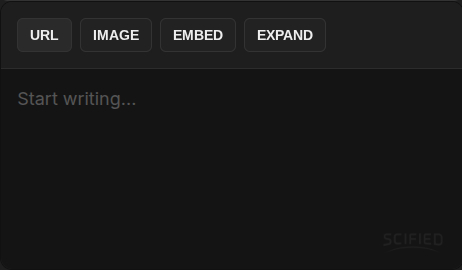
Most image filetypes are supported, however we do cap the size of images you can upload. Massive files will not process.

